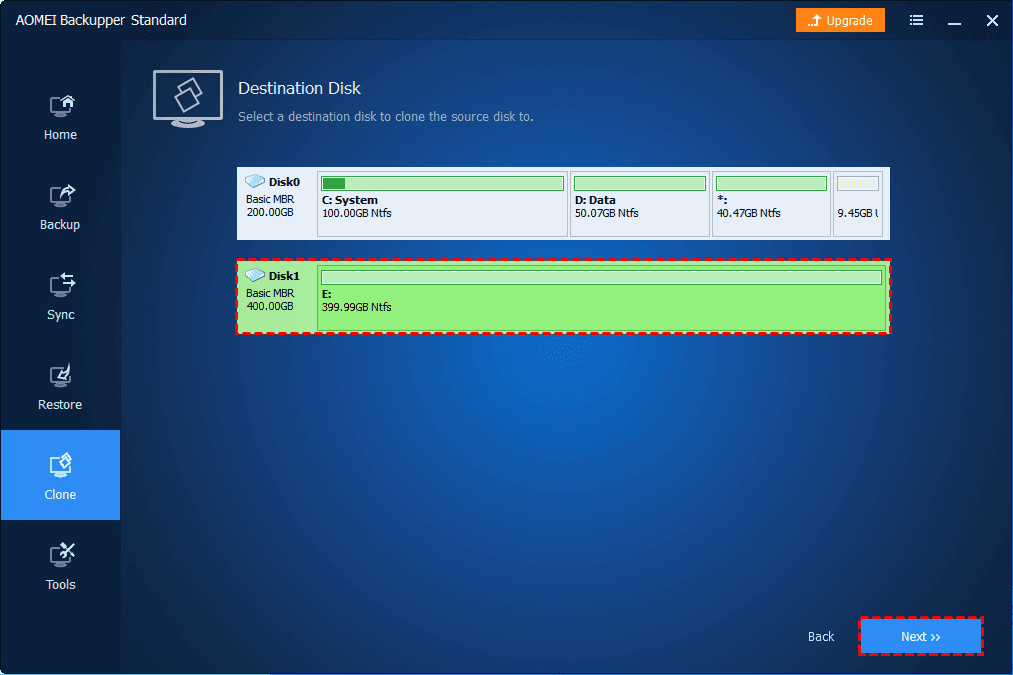Do you want to upgrade your hard drive or SSD (Solid State Drive)?
You will need to use the right tool that will do the job.
I had to upgrade one of our laptops Sony Vaio Duo and the problem with that one is that Sony created 7 partitions and a couple of tools were able to migrate the data but I could not boot the machine. The problem is that lot of tools are not copying the boot records which makes them unusable for this case.
/////2022 solution (you need to use Macrium reflect)
Aftr migrating the diks you need to fix the boot with Macrium's rescue disk. You can create the rescue disk in Macrium reflect.
///////old solution
My friend recommended the Macrium Reflect and EaseUs but I had no luck with them. Maybe they have that feature but I was not able to find it quickly.
I did a bit of research on my own and found out that I can do that with AOMEI Backupper and AOMEI Partition Assistant for free too.
Here is the article that explains how to clone the disk:
https://www.ubackup.com/help/disk-clone.html
and if you are upgrading to a bigger disk you will have to use the AOMEI Partition Assistant after cloning the disk.
NOTE regarding the Free offer: if you want to do all this for free just ignore the offers for Pro trials and continue to use the free version. In case you switch to the Pro trial version you will be asked to pay for those features.
Featured image source: https://www.ubackup.com/help/disk-clone.html